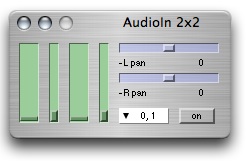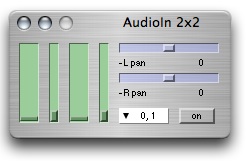The AudioIn tool directs audio from the sound card audio
in into the software. It is 2 channel (left and right) but the sound of
each channel can be routed out in either mono or stereo and panned accordingly.
The white popup menu shows the output channels that can be chosen for
the audio to be routed out.
[0, 1] is left and right speaker respectively.
On some computers (Intel Macs?) the default AudioIn is not working. The way to
solve that is to create an Aggregate Device that defines the AudioIn and AudioOut.
Go to: /Applications/Utilities/Audio MIDI Setup.app and under the Audio Menu you
can create a new device. Choose that as the default device for the system and ixiQuarks
should use that by deault then.
|